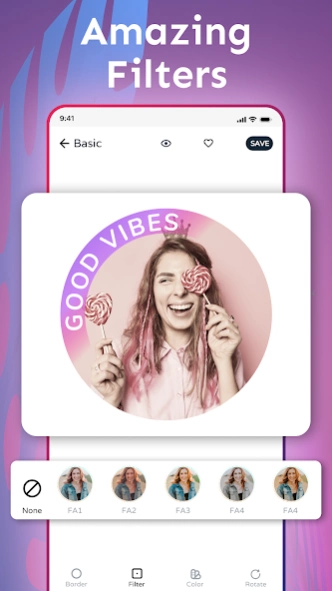Profile Picture Border Frame 2.4.5.1
Free Version
Publisher Description
Profile Picture Border Frame - Use a profile picture maker to create a unique profile photo with photo borders.
Create the most attractive profile picture with beautiful and aesthetic profile picture borders! Engage more audience on your profile easily with the profile picture border maker. 😍
Profile Picture Border Frame app is loaded with tons of fantastic profile frames to give your profile photo a spectacular look! 😎
The Profile Picture Border Frame Maker lets you preview and add a stunning frame to your selfies or pictures.
Discover fantastic options for your Profile Picture Border Frame!
Easy to use ➡️ Fantastic Results! ✔️
👉 Tap-Tap-Tap: Tap a few times on your screen to give your DP an attractive look. Profile Picture Maker app is packed with loads of beautiful DP frames to beautify your profile picture.
👉 Profile Photo Border: Select an Insta DP border, make it your profile picture, and increase your profile views. Simple as that! Yes, you read it right! Having a profile frame can increase profile visits.
👉 Profile Photo Border messaging apps: Add a beautiful frame to your profile photo and easily create an attractive profile picture!
👉 DP Border: With the Profile Picture Border Frame app, you can also generate a good-looking profile DP border for your profile picture.
👉 Social Media Profile Picture Frame: Get more friend requests by adding a DP frame to your profile.
👉 Preview & Save: It’s effortless to use the Profile Picture Border Frame app. Just add a photo, browse a variety of photo frames, preview them with your image, and click the save button when you like one.
👉 Share: Share easily on social media.
Note: - Profile Picture Maker app is neither affiliated to any other app nor claims to own a trademark to use the name and logo of any third-party app.
Edit like a PRO with a simple-to-use tool to make your profile photo beautiful!
Beautify I Profile Picture Maker App with aesthetic profile photo frames! 😍
Stunning collection of borders and frames!
Share your beautiful profile image with thousands of like-minded people. Make your profile picture unique!
Disclaimer
All product names, logos, brands, trademarks and registered trademarks, which are not owned by us, are property of their respective owners.
All company, product and service names used in this app are for identification purposes only. Use of these names, trademarks and brands does not imply endorsement.
Profile Picture Border Frame app is owned by us. We are not affiliated, associated, authorized, endorsed by, or in any way officially connected with any 3rd party apps or companies.
About Profile Picture Border Frame
Profile Picture Border Frame is a free app for Android published in the Themes & Wallpaper list of apps, part of Desktop.
The company that develops Profile Picture Border Frame is ZipoApps. The latest version released by its developer is 2.4.5.1.
To install Profile Picture Border Frame on your Android device, just click the green Continue To App button above to start the installation process. The app is listed on our website since 2024-02-15 and was downloaded 7 times. We have already checked if the download link is safe, however for your own protection we recommend that you scan the downloaded app with your antivirus. Your antivirus may detect the Profile Picture Border Frame as malware as malware if the download link to com.circle.profile.picture.border.maker.dp.instagram is broken.
How to install Profile Picture Border Frame on your Android device:
- Click on the Continue To App button on our website. This will redirect you to Google Play.
- Once the Profile Picture Border Frame is shown in the Google Play listing of your Android device, you can start its download and installation. Tap on the Install button located below the search bar and to the right of the app icon.
- A pop-up window with the permissions required by Profile Picture Border Frame will be shown. Click on Accept to continue the process.
- Profile Picture Border Frame will be downloaded onto your device, displaying a progress. Once the download completes, the installation will start and you'll get a notification after the installation is finished.